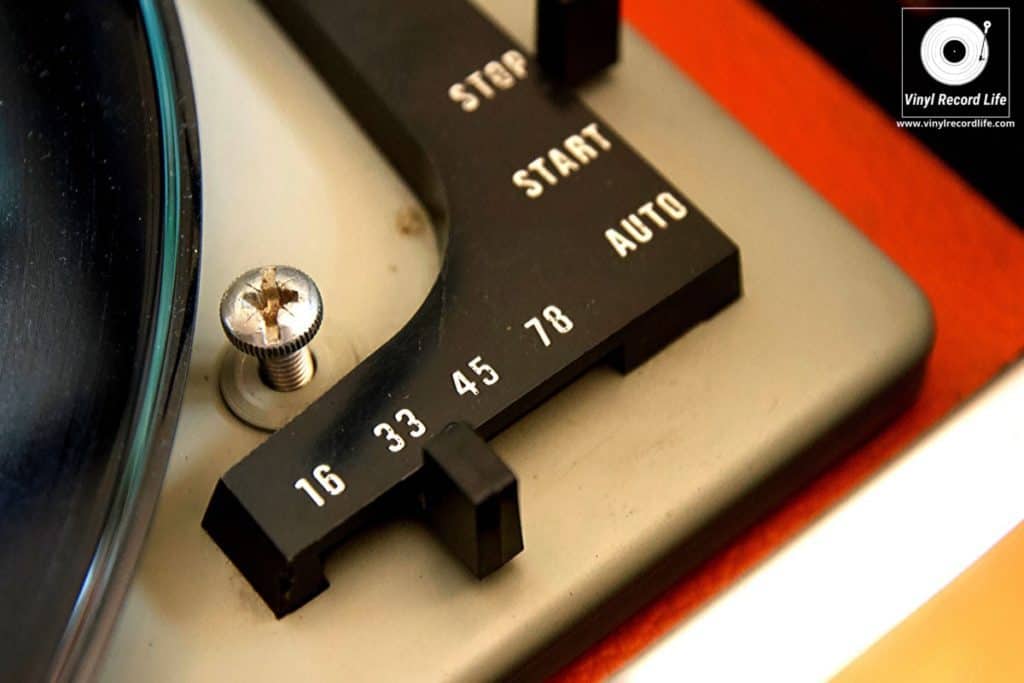
You’ve gone to all the trouble of getting a sweet set-up to be able to listen to your prized vinyl record collection, but you’ve encountered an issue with your turntable. It’s spinning too fast or too slow.
It’s a problem almost all record enthusiasts will have come across at some point, but fortunately in many cases it’s something that can be fixed without too much hassle.
If your record player speed is too fast or too slow, one of these issues is likely the cause:
- Turntable belt elasticity or tension.
- Cleanliness of turntable motor.
- Lubrication of turntable parts.
- Turntable rotation speed calibration.
- Speed selector on turntable.
- Center hole of record.
Not all issues apply to all record players however, so when it comes to diagnosing what the problem is and what the fix may be, it’s important to first understand the different issues and to which types of turntables and record players they could apply.
If your record player sounds bad, but it doesn’t sound like it may be a speed issue, then there are a number of other possible causes. We list 11 things you should check if your turntable isn’t sounding great in our troubleshooting guide here.
Understanding How the Type of Turntable Affects the Issue of Playing Speed
To understand the root causes of a turntable playing records too fast or too slow, it’s important to first grasp the difference between belt-drive and direct-drive systems. A third system, idler-drive, was largely displaced by belt-driven turntables many years ago, so it’s most likely you have either a belt or direct-drive player.
We don’t need to go into mind-numbing detail here, but a quick overview is key to being able to recognize which issues relate to which type of turntable. That then helps apply a fix faster.
The type of drive refers to how the motor is connected to the turntable platter. The motor powers the movement of your turntable, and the type of drive it runs helps define the speed.
A direct-drive turntable houses its motor directly underneath the platter, and rotates the platter directly, hence its name. The speed is almost instant and there is no resistance via a belt.
A belt-drive turntable’s motor is set away from the platter, and is connected to a spindle which acts as a pulley. The belt loops around the spindle and the platter (upon which the record sits), and the whole thing acts in the same manner as a pulley system, rotating the platter.
Because of its construction the belt-drive turntable presents speed issues more often, and for this reason is the focus of the majority of the issues and fixes we’ll touch on.
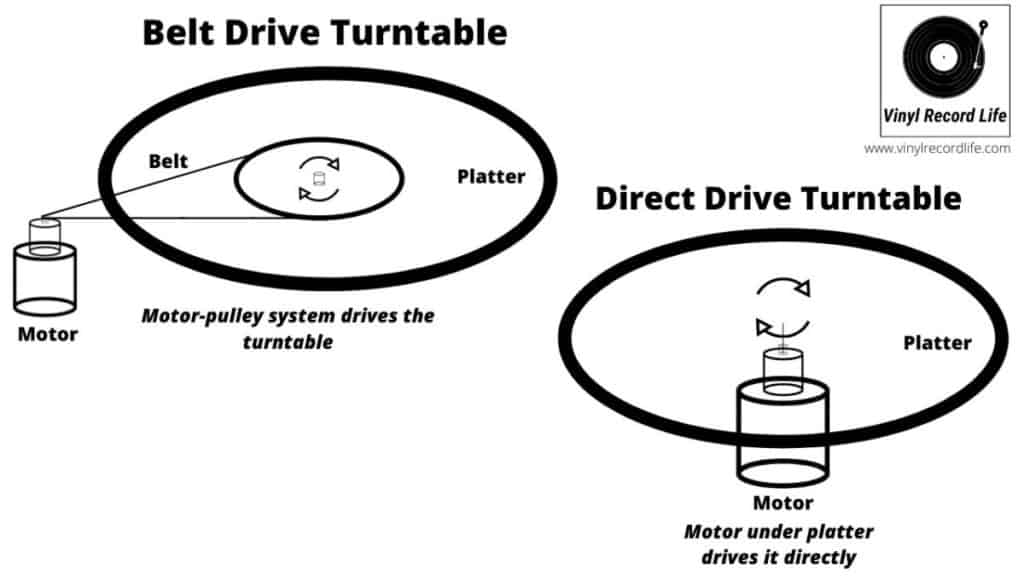
So Why is The Turntable Playing Too Fast or Slow?
Let’s take a look through the issues we outlined at the start of the post, and see which issue generally applies to which type of turntable and why.
Belt Tension
Belt elasticity or tension relates to, you guessed it, belt-driven turntables. Belts will stretch over time, it’s a natural occurrence and it’s unavoidable, but of course it manifests itself as a variance in the playing speed of the record.
A stretched belt, and we’re only talking millimeters here, can slip on the pulley with the result being a record that spins too slowly. Any kind of minor deformation of the belt can also lead to it rubbing in places where it shouldn’t, which will hinder the efficiency of the drive system and affect playing speed.
Another possible outcome of a worn belt is that it deposits particles directly onto the motor pulley as it degrades. This expands the diameter of the pulley, meaning the belt needs to travel a slightly further distance and the result is a disc that plays too fast.
Dirt and Friction
The motor on both direct- and belt-drive turntables is important, as any build-up of dirt or residue on the motor can adversely affect its operation and cause problems that end up affecting the record’s speed. Again, this is far more likely to occur on a belt-driven player, but can also crop up on a direct-drive model too.
As a turntable is made up of moving parts, any friction will cause a slowing down of the mechanical process, so any excessive friction can adversely affect the playing speed.
Keeping your records clean is also important, as any dirt or dust that they transfer across to the turnable can build up over time. For a detailed guide on how to do this, check out our step-by-step walkthrough on cleaning vinyl records.
Tip: If you’re looking for a good, affordable and effective record cleaning kit, my recommendation is this one. It includes a stylus cleaning brush, which is an essential piece of kit for helping keep your turntable as dirt-free as possible.
Wrong Speed Selection
Sometimes the explanation is staring us right in the face, and the wrong speed for the record is selected. It’s easy to forget to switch the speed selector from 33 rpm to 45 rpm, and vice versa, when changing from one record size to another, but this is usually quite an obvious difference in playing speed.
Find out more about record speeds and sizes here!
Speed Calibration of Turntable
For much subtler but still very audible differences in speed that are affecting the record’s sound, the fine tuning that the turntable’s rotation speed requires is often another factor in a record sounding just that bit too slow or fast. That’s why a proper set-up and calibration when setting up a turntable is so important, but minor tweaks and adjustments are still required from time to time.
Misshapen Center Hole on Record
Finally, another less common occurrence but one worth noting is a misshapen center hole in a record. Sometimes, the hole through which the platter’s spindle is placed can lose its form, and this can also affect the consistency of the playing speed.
How To Check If Your Turntable Is Playing Too Fast or Slow
A quick recalibration of a turntable’s playing speed can often solve things, and will help to figure out how far off hitting the perfect 33 1/3 rpm or 45 rpm your record player actually is.
There are two main methods by which you can check the playing speed of your turntable.
The Stroboscopic System
The first is known as the stroboscopic system and involves an optical illusion to get the turntable settled on the right speed. Some more DJ-oriented turntables, such as the Technics SL1200 for example, have stroboscopic markings (dots) on the outside of the platter and a strobe light built into the unit for this.
For turntables that don’t have this, you can download a free strobe disc, print it out and place it on your turntable platter. VinylEngine is an awesome source of info and has some free versions you can download here. Depending on where you’re based geographically you’ll need either the 60hz version for North America, or the 50hz version if you’re in Europe, Asia, or Australia. You’ll also need a strobe or halogen light to illuminate it.
From here, direct the light onto the revolving disc once the platter is up to its playing speed, and depending on which speed you are testing for – be it 33 rpm or 45 rpm – the corresponding strobe markings should appear stationary. If they do, that’s when you know the speed is good. If the markings appear to be moving clockwise then things are too fast, and if they’re moving counter-clockwise then the play speed is too slow.
Using a Mobile Phone App
A faster, cheaper and more convenient method is to use a mobile phone app. Although this approach has had its accuracy questioned by some purists, I’ve found it more than capable and can recommend ‘RPM Speed & Wow’ for Android devices or ‘RPM – Turntable Speed Accuracy’ for Apple devices.
Simply open the app, place the phone on the platter next to the spindle, and ensure the reader says 0. Start the platter and wait for it to reach full speed, let it spin for a short while, and take the stable reading as the rpm of your turntable.
If you’re hitting the speed you want, that’s great. If not, you’ll need to do some tweaking to get a fix.
How To Fix a Record Player That’s Spinning Too Fast or Slow
Here we go. Some reasonably easy fast fixes to get you spinning right on point.
Check The Belt And Do One of The Following…
First up, to make sure your belt isn’t the issue if this is what you suspect, check it’s not rubbing anywhere it shouldn’t be. You can remove the belt carefully and inspect it, giving it a clean and giving the motor pulley a once over too. It’s not unusual for dirt and grime to build up on these two components over time as we’ve discussed.
If the belt’s become too stretched and you want to try and salvage it, there is one internet-favored method that involves placing it in boiling water to shrink it back to size, but I’m not a fan of that. I’d recommend just replacing it, as it’s not an expensive part and a fresh one will benefit the whole set-up of your turntable. The guys over at LP Gear, for example, have a massive selection covering a huge variety of turntable brands so you’re sure to find what you need. Click here to see their selection of belts.
Make Sure Your Turntable is Well Lubricated
Keeping your turntable well lubricated and clean in general is a good preventative measure to avoid any undesired speed variances, so keep on top of that as a matter of habit.
Calibrate the Speed of Your Turntable
If it’s a case of the turntable’s rotation speed calibration, and you need to make any marginal adjustments in general, there is often an adjustment screw for both the 33 rpm and 45 rpm speeds.
The instruction guide or service manual of your turntable will tell you where these screws are located, and you can usually find out the specific location for your model with a dig around on Google.
Depending on their location, you can tweak the screws as you check the record speed and make on-the-fly adjustments. Always make sure the turntable is level before you do this, and start with the 33 rpm speed.
Some turntables will have knobs on their surface as opposed to concealed adjustment screws, where you can adjust this.
Overall, it’s a process that takes a little time and plenty of patience, not least because the location of the adjustment screws can be in a slightly tricky spot, and also because the tweaks needed can be marginal.
If you’re not confident with any of these fixes, my advice is to go and see a pro. Yes, there will be a cost, but if you value the listening experience it’s a worthwhile investment.

