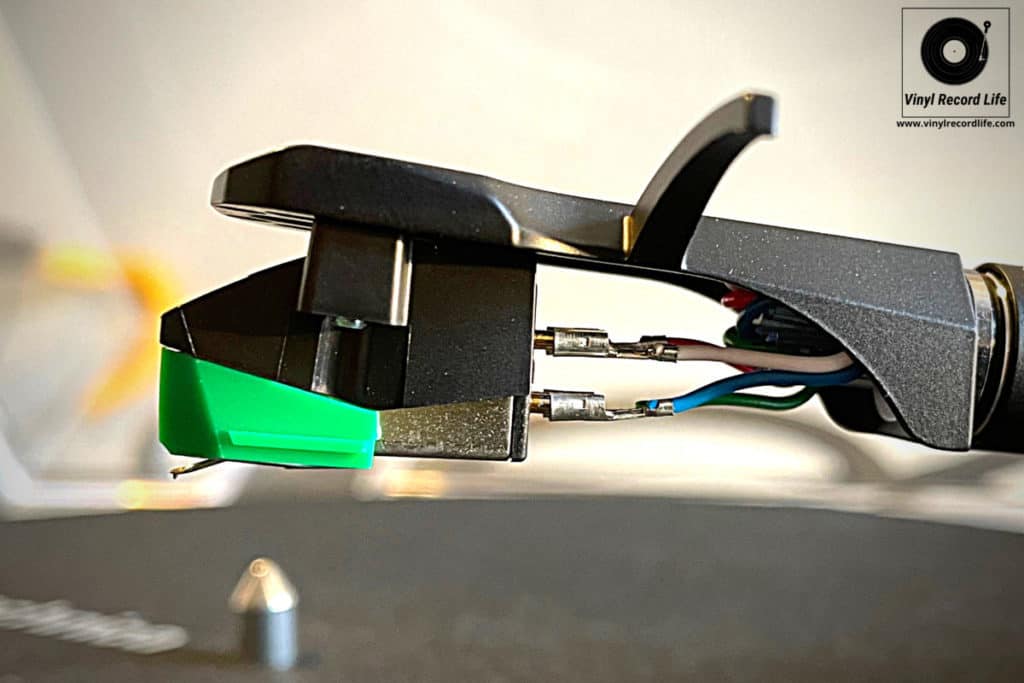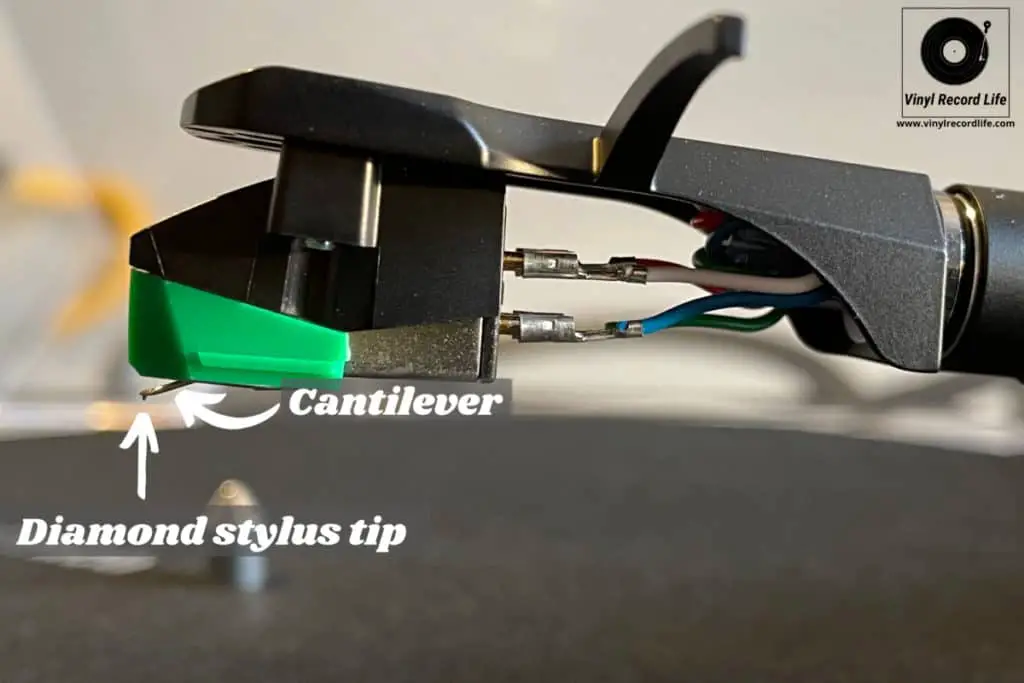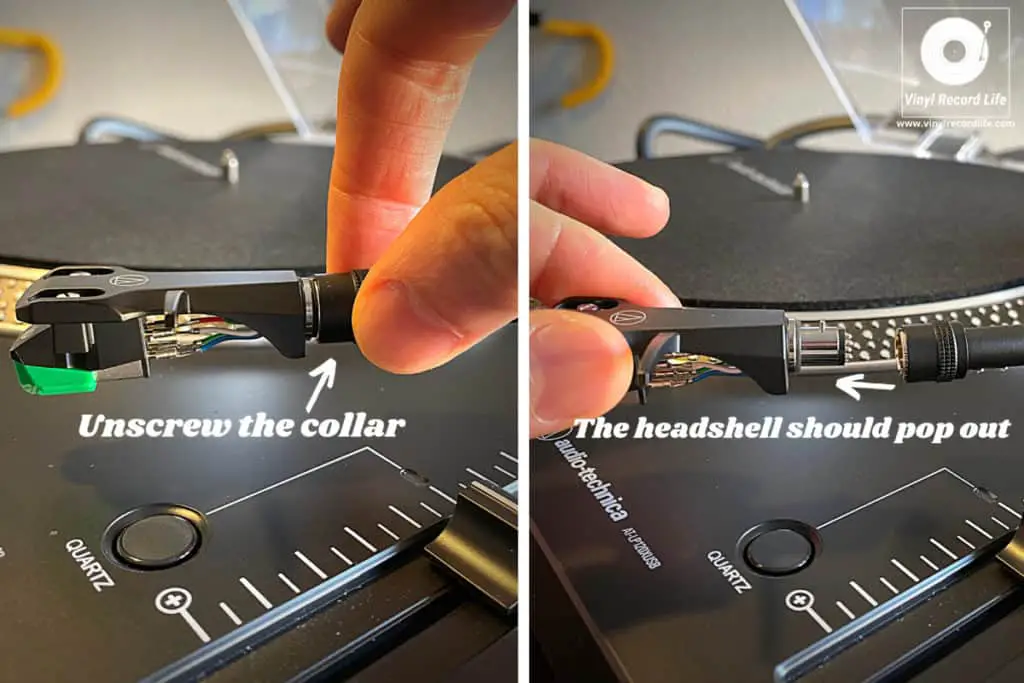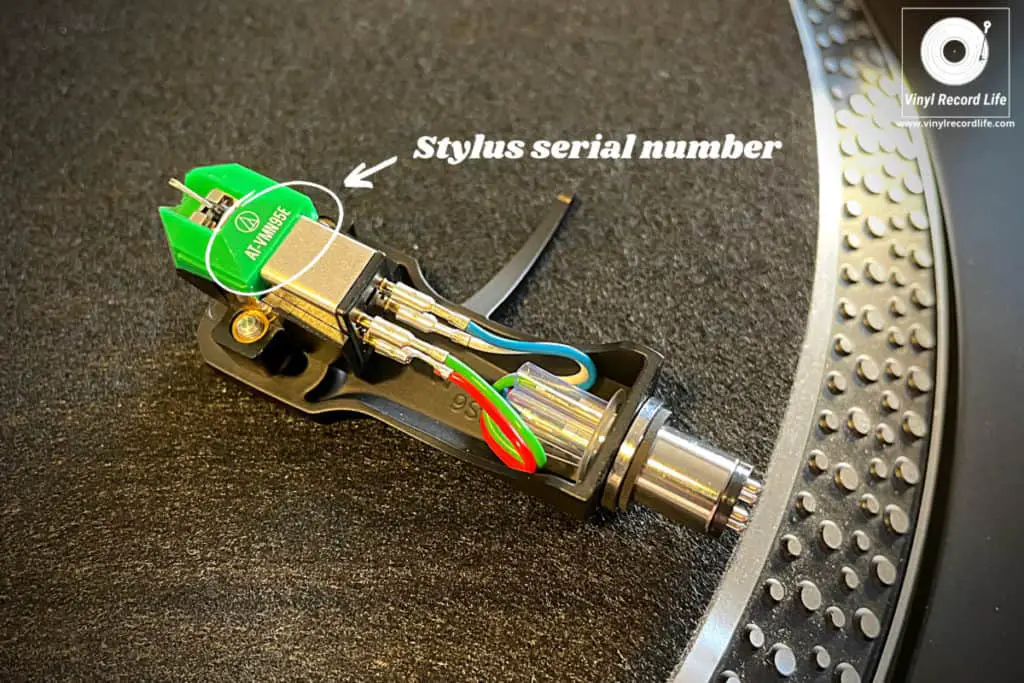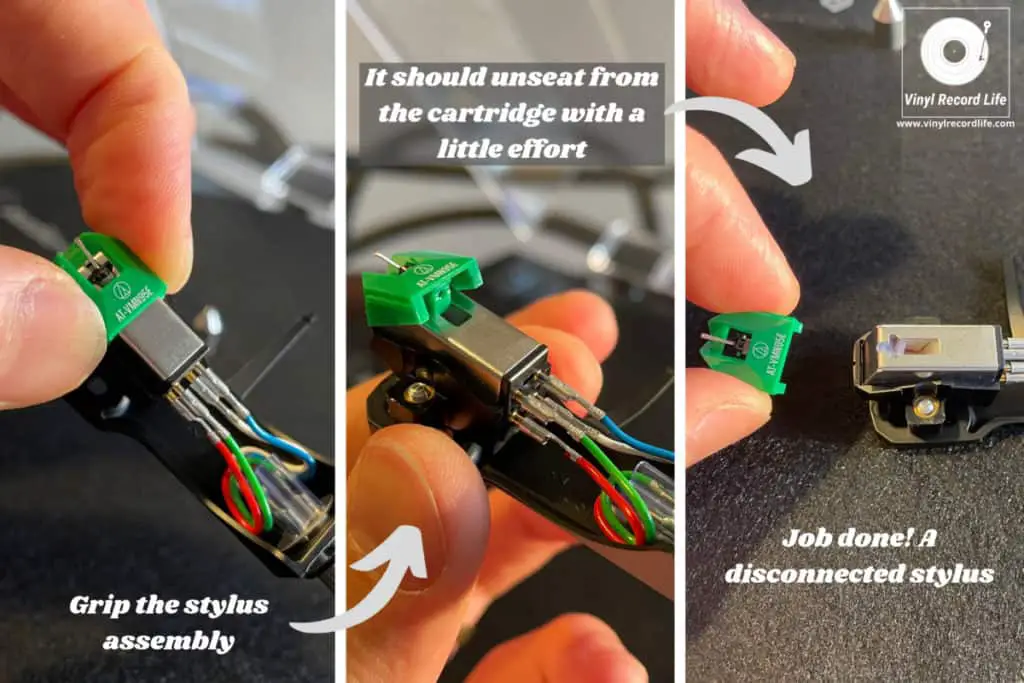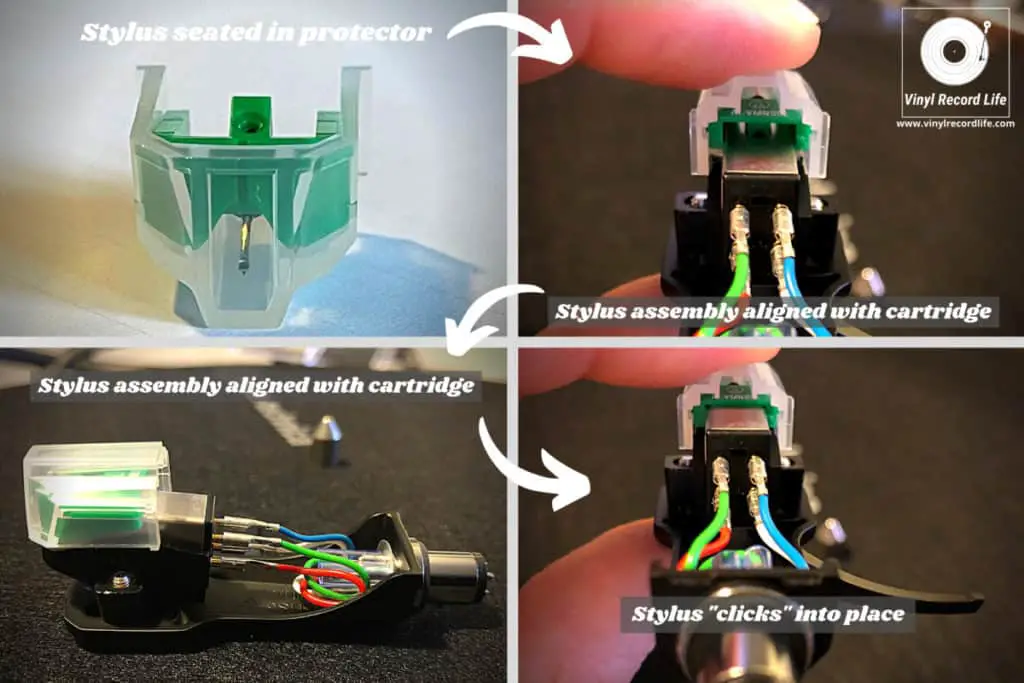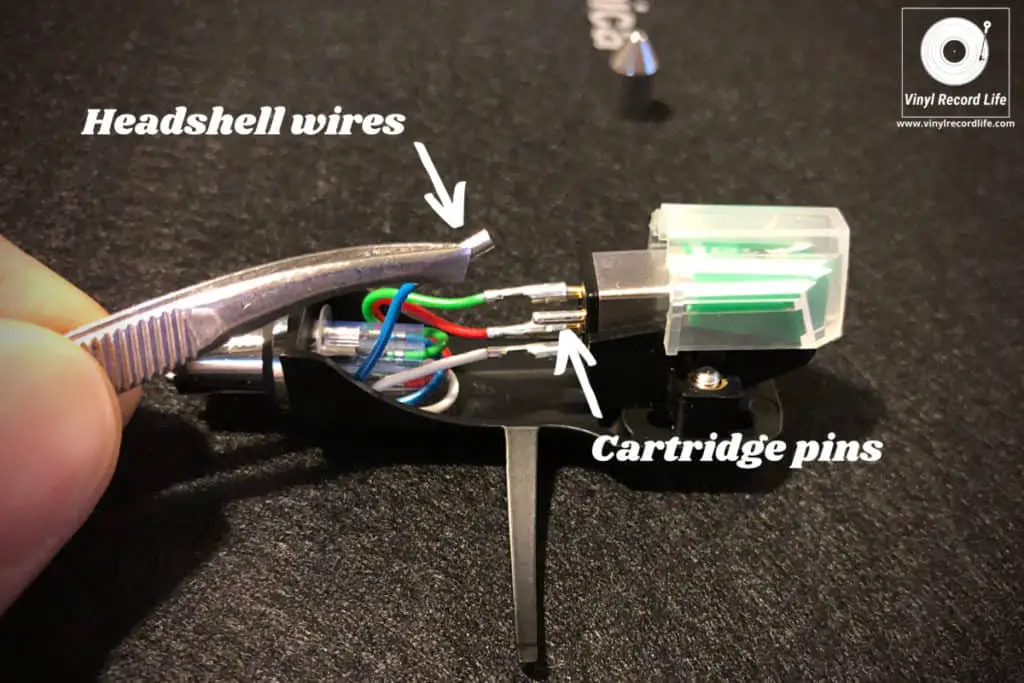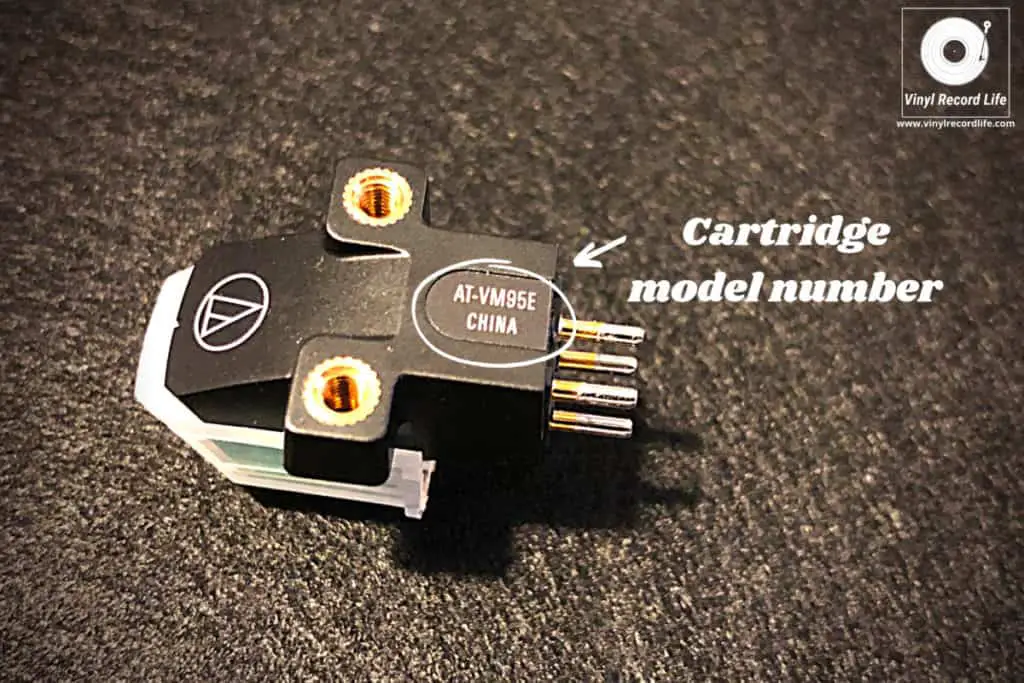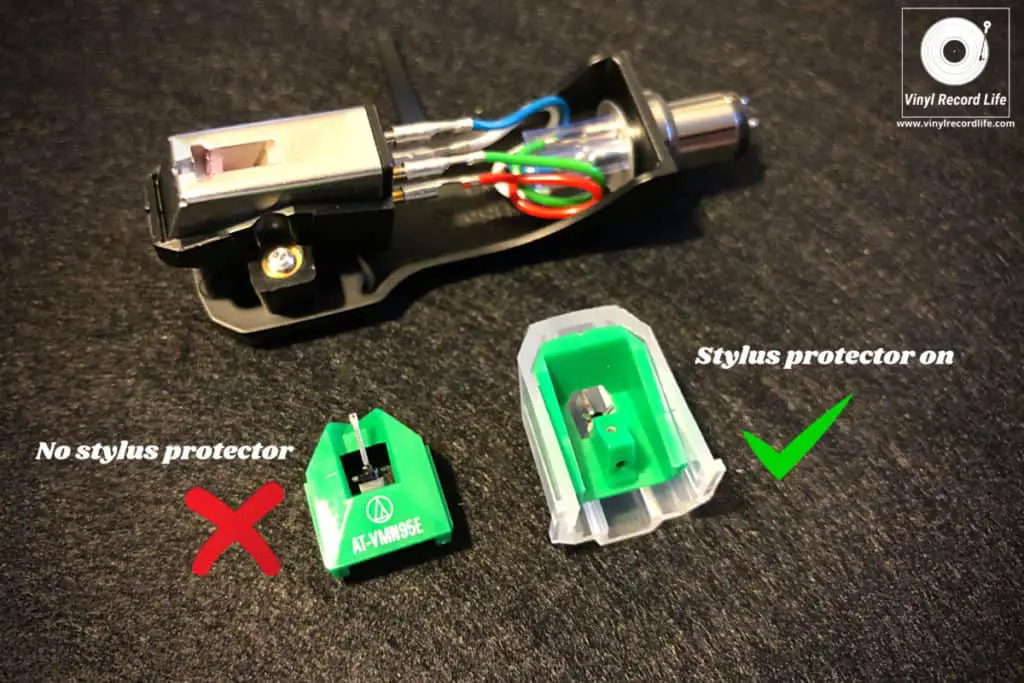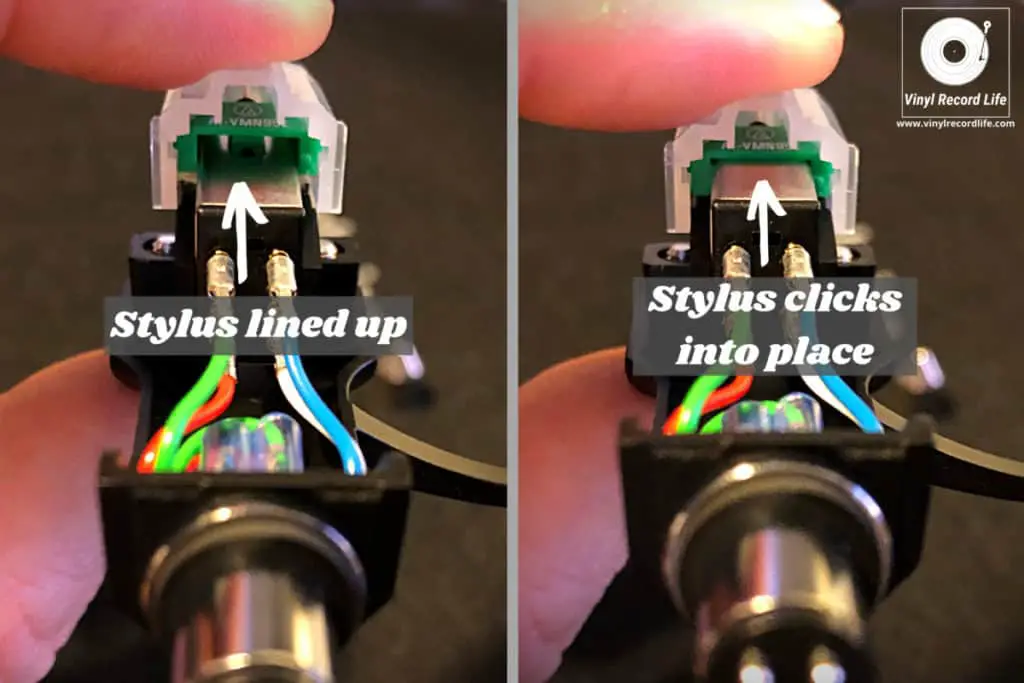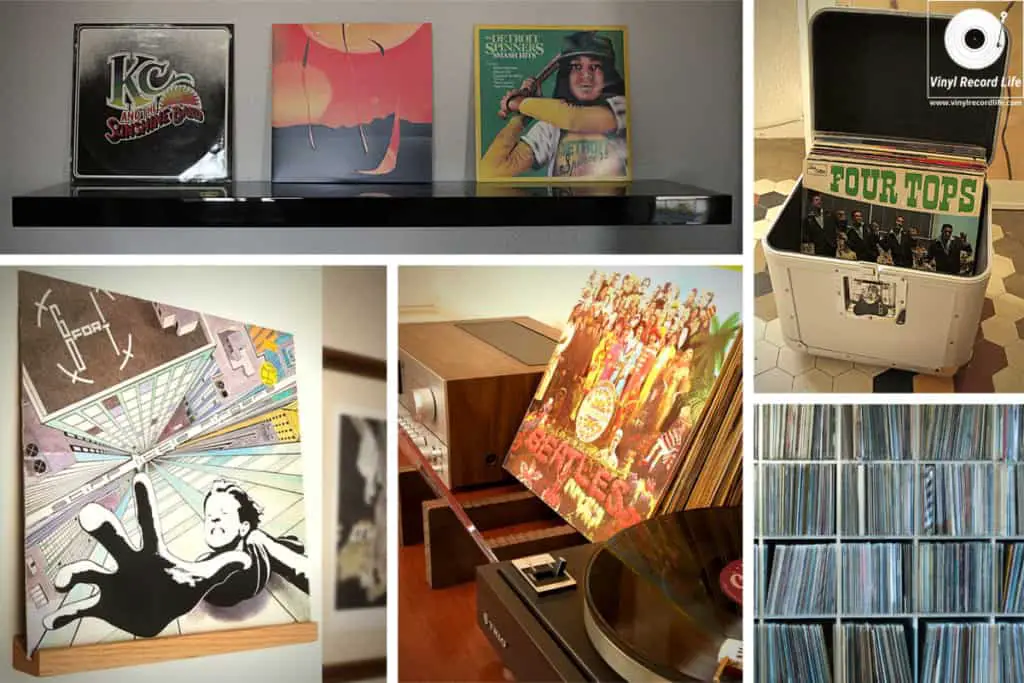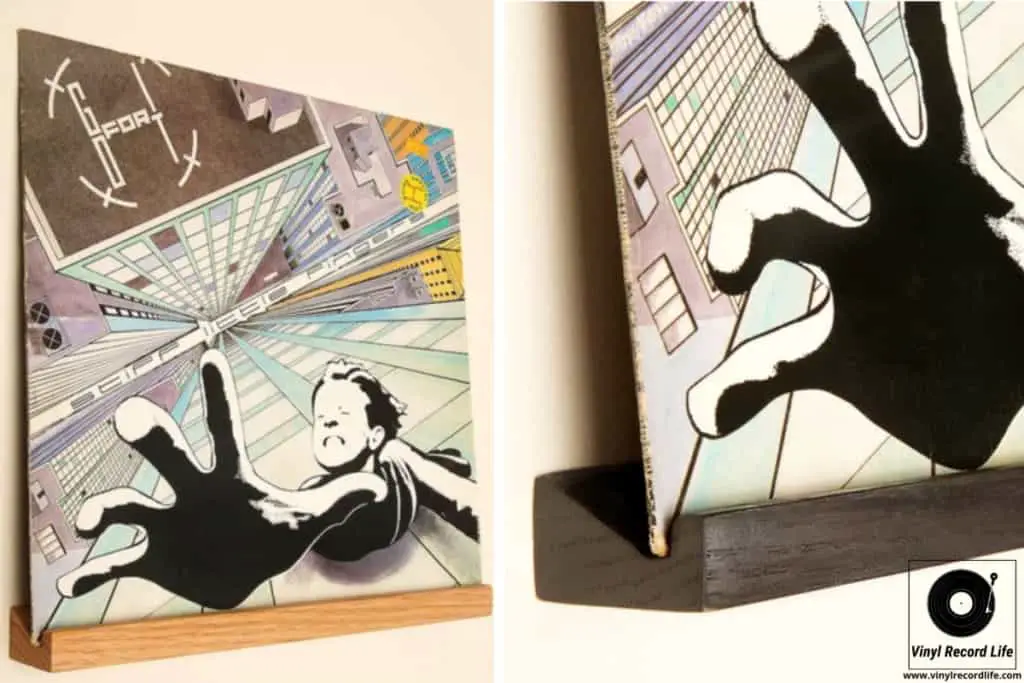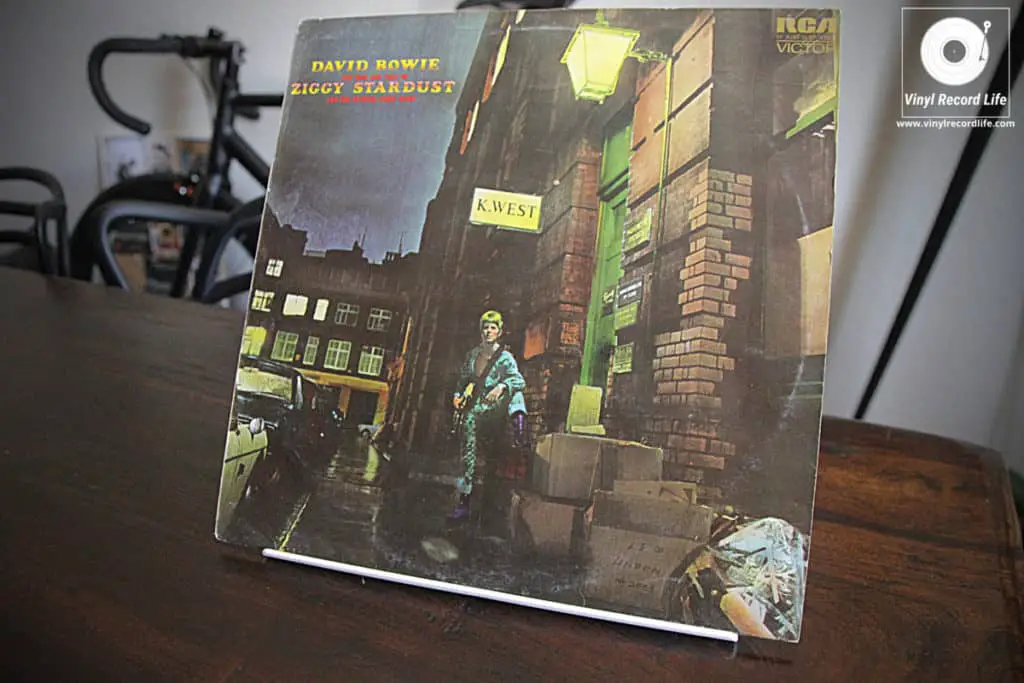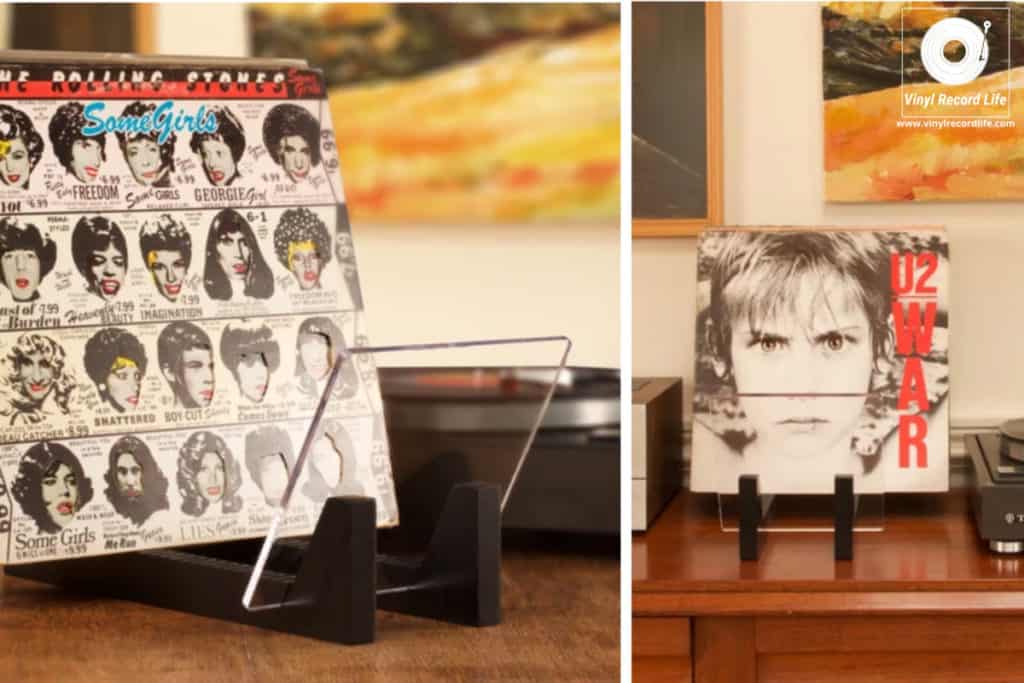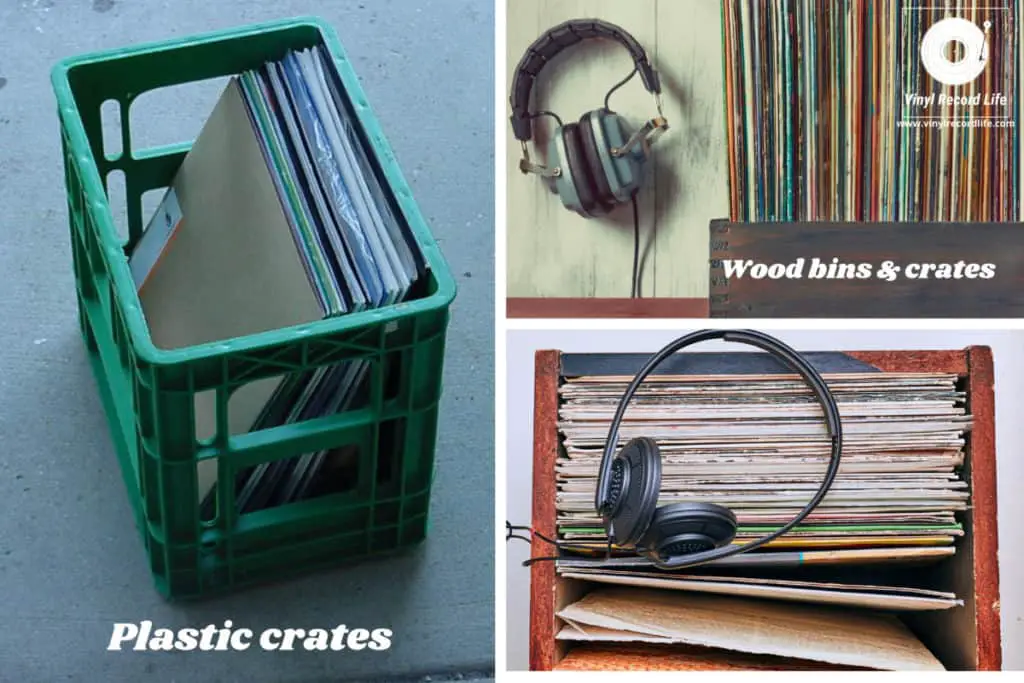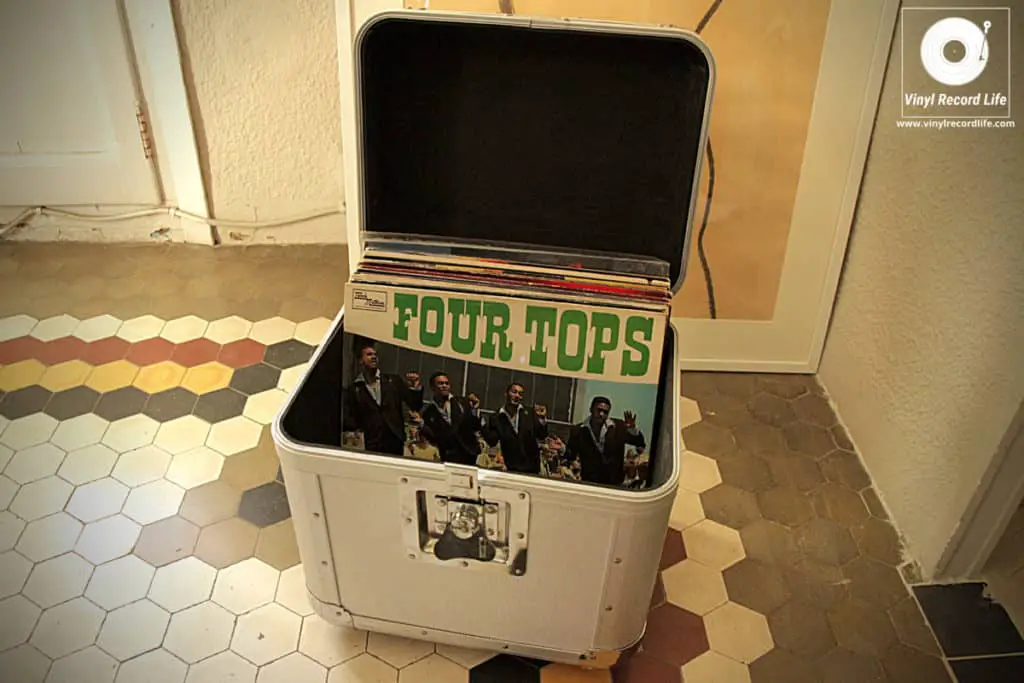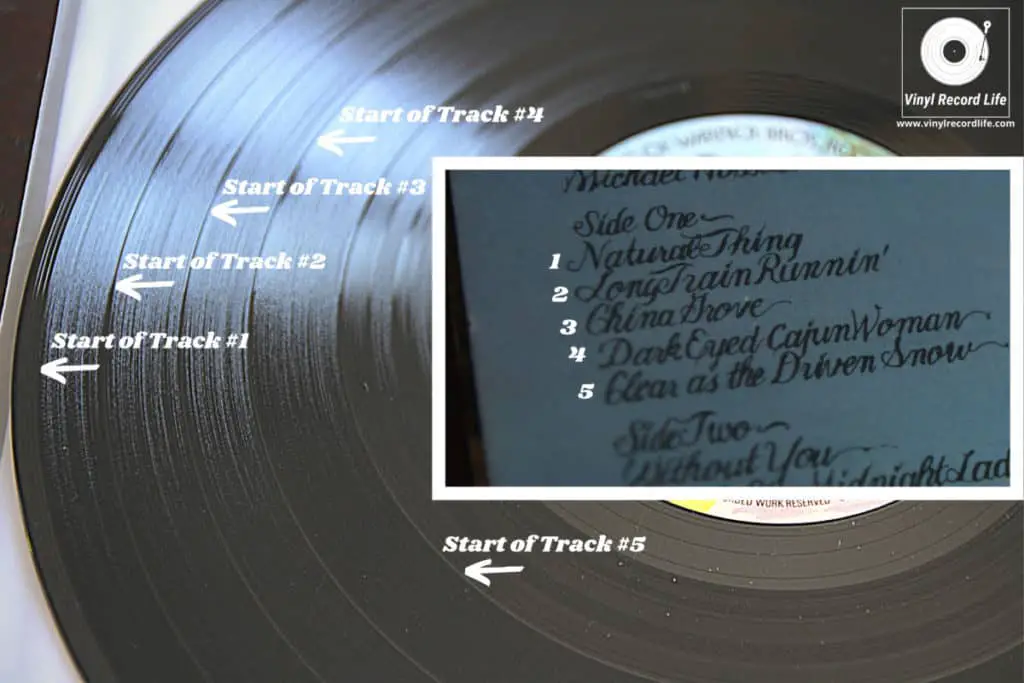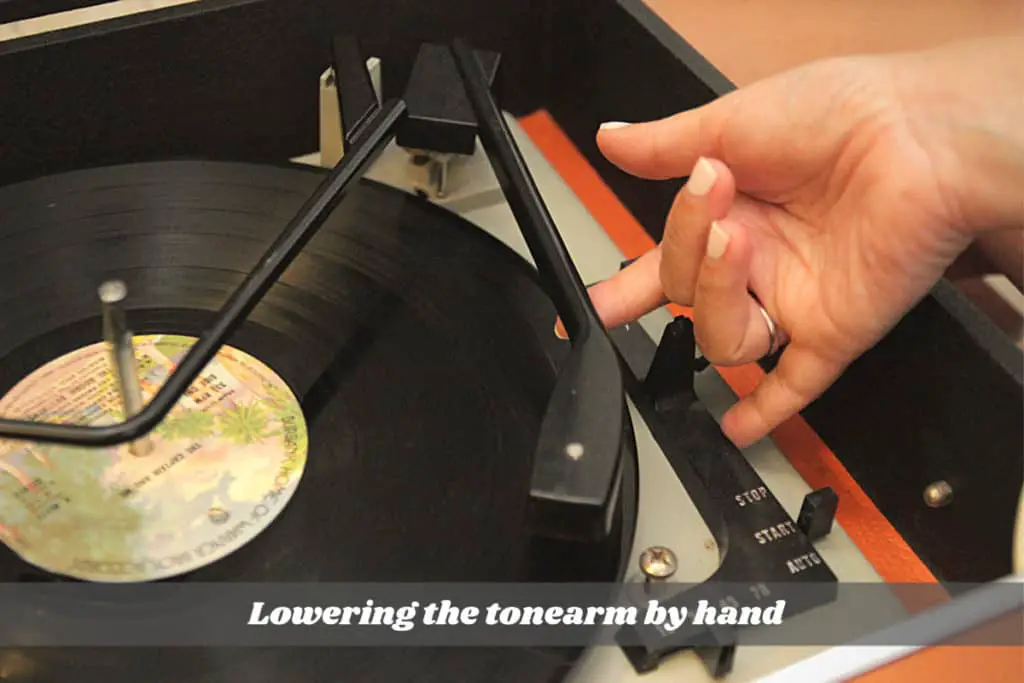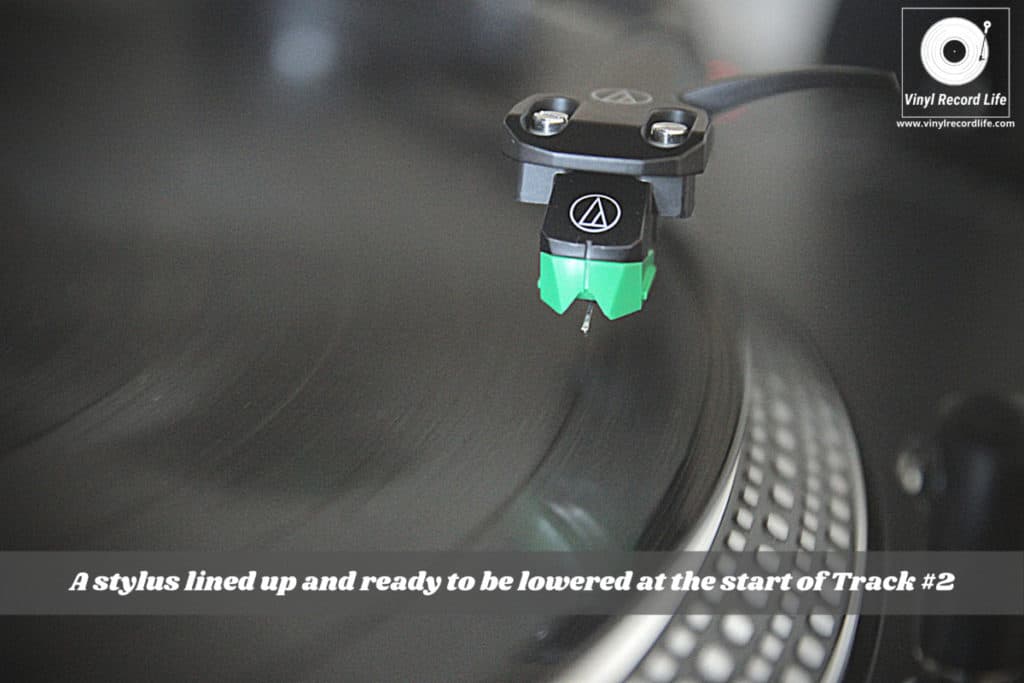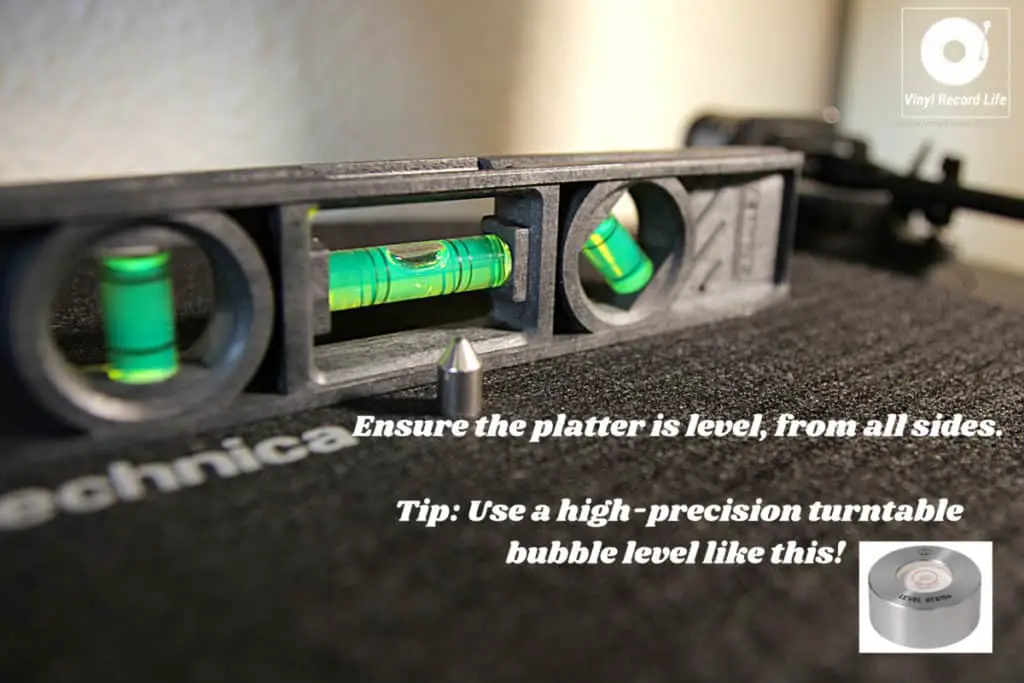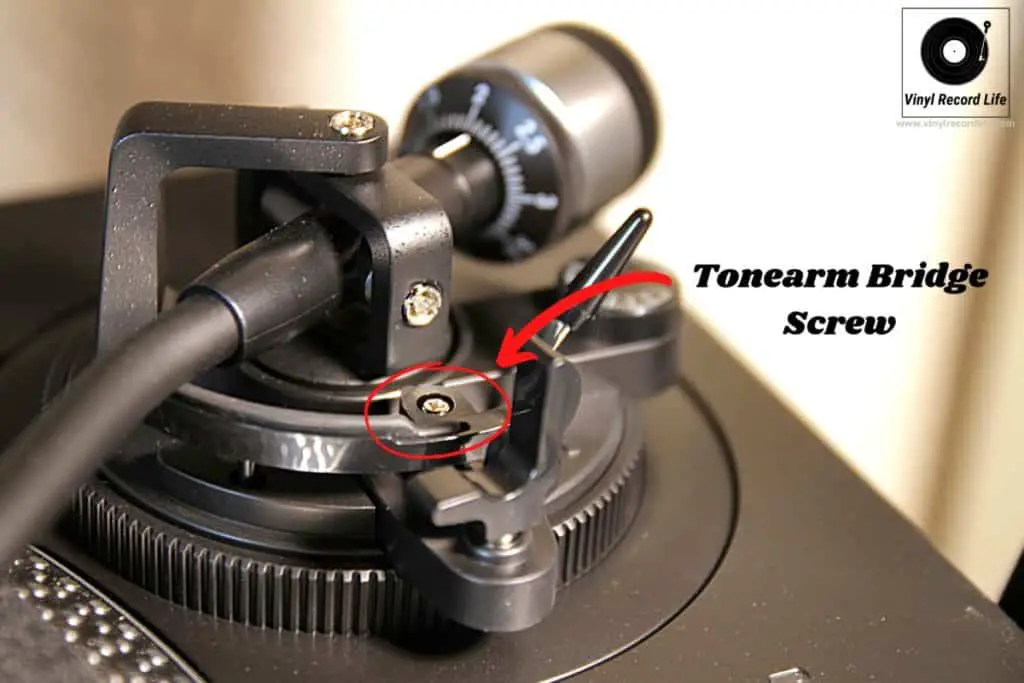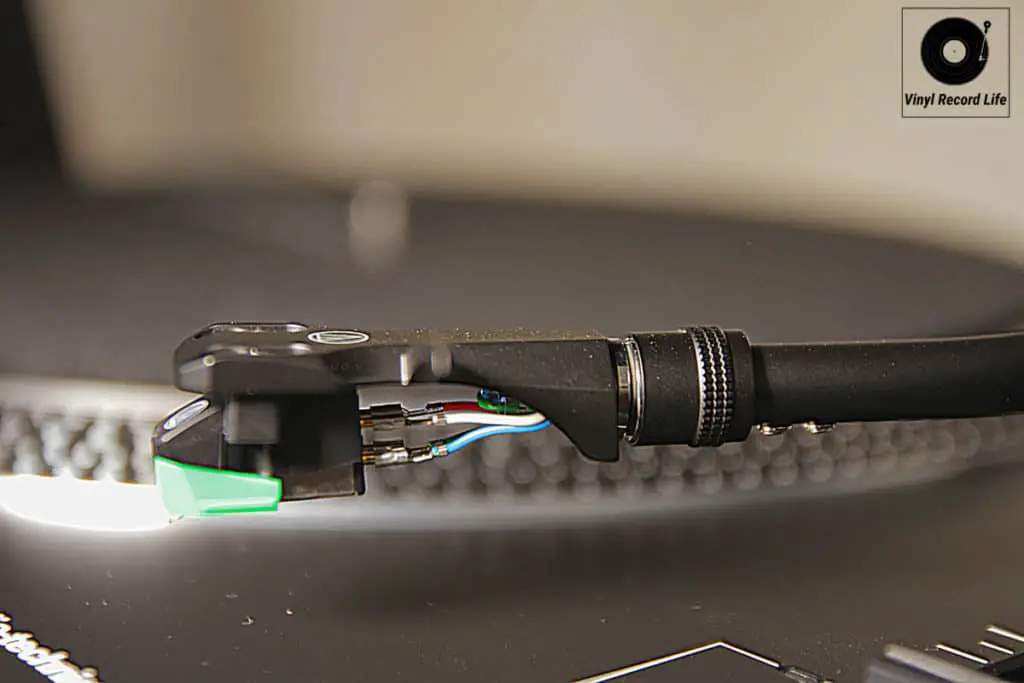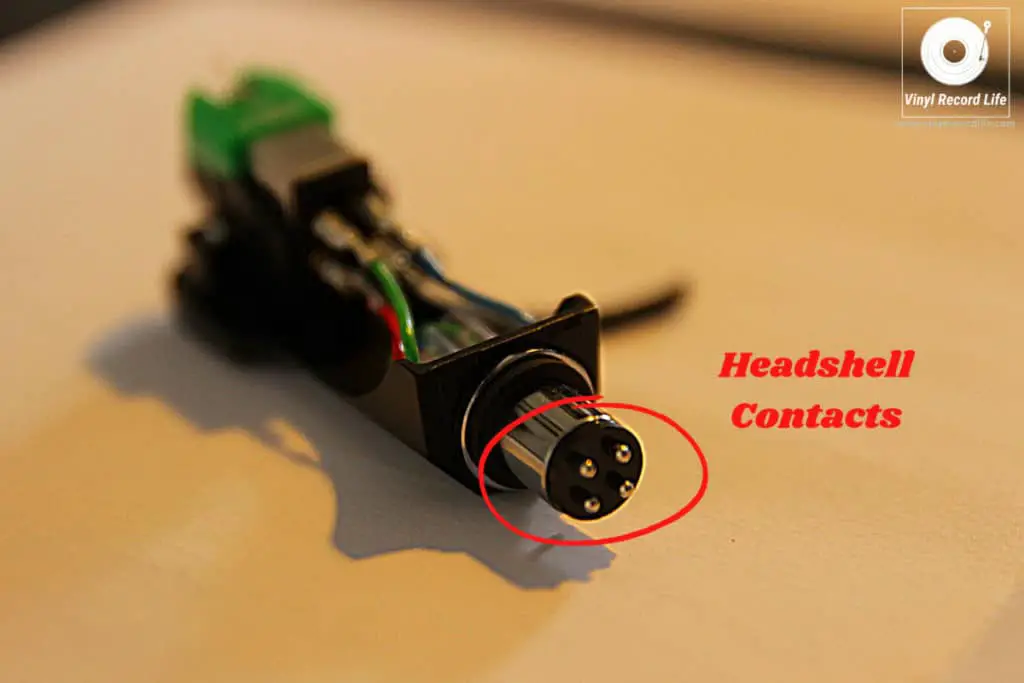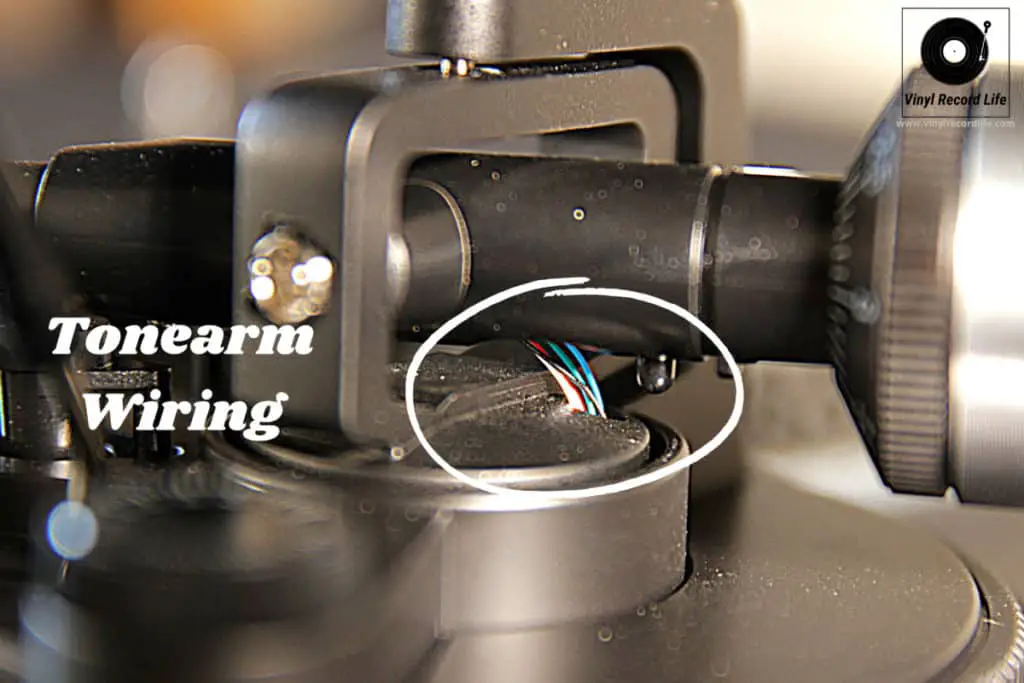There’s an eternal debate that’s raged for a very, very long time between vinyl purists, digital evangelists, diehard audiophiles, general music fans and just about anybody who has an opinion on music fidelity: is vinyl better than digital?
The answer to this question is influenced by a variety of objective and subjective factors.
Vinyl records are not definitively better than digital formats, when analyzed objectively. Vinyl’s physical properties mean records offer different sound qualities to digital, which are valued by those who prefer vinyl to digital, and which does lead to a preference for vinyl over digital formats.
In this article, I’ll look at both the objective differences between vinyl and digital formats, as well as the subjective ones that influence opinion on whether vinyl is better than digital.
Taking these points into consideration is important both for understanding how and why people weigh up this often contentious discussion, but also for helping to distinguish the different definitions that people apply to a question that can have multiple implications.
Analog (Vinyl) vs Digital: Establishing Some Basic Information
The first port of call when weighing up a discussion around whether vinyl is better than digital is to set out some key facts.
Vinyl, as an analog format, is the closest thing we have to original sound because original sound is analog by definition. Vinyl is also fully lossless, which means that because it is not compressed in any way no data is omitted and then approximated in playback: what you hear is a totally uncompressed soundwave.
Digital, on the other hand (CD, mp3, AAC streaming and other formats) is a lossy format, which means that via compression it loses small bits of data and then approximates those when reproducing a file.
So, there is an argument that, straight off, digital is unable to reproduce sound exactly how it was originally intended to be heard. Vinyl, as an analog format, is. Simple, right? Well, it’s not quite that straightforward.
Whether the human ear can distinguish that difference is debatable, as the sampling and bit rates at which digital files are reproduced surpass the upper limit of what the human ear can hear, so it could even be considered moot.
Plus, the fact that the FLAC format now brings us lossless compression of digital audio, there are even digital files that now sidestep this whole issue completely, in theory.
Despite this abundance of technical information, there are some fairly straightforward ways in which we can come at the vinyl vs digital question, as it’s not always as easy as comparing the technical properties of both formats.
The Main Differences Between Vinyl and Digital Formats: Key Objective Distinctions
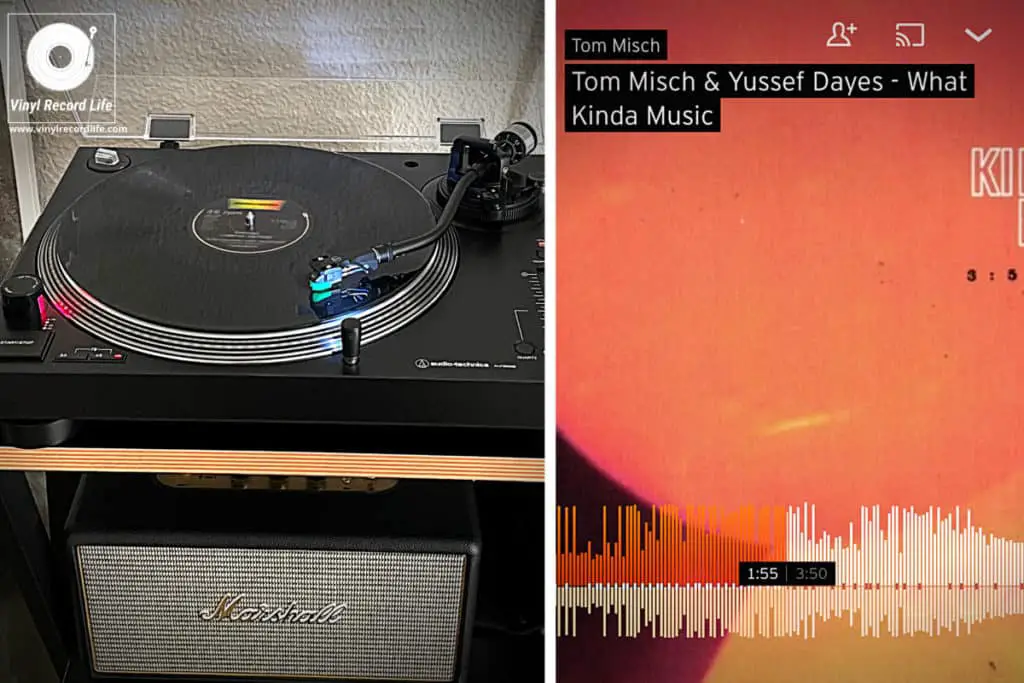
Let’s look at some of the main areas that affect the sound quality and reproduction of audio, and which can be used as part of the balancing act when weighing up the vinyl vs digital question.
Dynamic Range Variance Between Records and Digital
Dynamic range is the difference between the softest and harshest – or quietest and loudest – sounds without distortion occurring when they are reproduced.
Digital has a dynamic range of 96dB while vinyl’s can be anything from 55 to 70dB, so you’d think it’s pretty cut and dry that digital wins here. That’s not necessarily the case though.
The effective dynamic range of analog recordings can be greater, and this is due to their master mixes never having been made with the aim of boosting loudness.
In the 1990s, a so-called “loudness war” began to take hold as CDs became the dominant format, where to compensate for quieter instruments being harder to hear, the average loudness was raised in the final mix. This had the effect of narrowing the dynamic range.
By the 2000s many songs were mastered with less and less dynamic range, however they got louder. This reached a climax with the release of Metallica’s “Death Magnetic” album in 2008, which was widely criticized for its loudness and distortion on its CD version due to over compression of its dynamic range, and even saw a mastering engineer who’d worked on the album criticize the approach.
Vinyl had never gone through this, and as a result was considered in many quarters to have better sound quality because it had a greater dynamic range.
Mixes for most vinyl are relatively quiet, and therefore don’t push the limits of dynamic range. The result is that some instruments resonate better on vinyl recordings and are more realistic, but conversely some instruments are not best suited to vinyl playback.
The mastering of a vinyl record can affect its dynamic range greatly, and a lot of modern vinyl now comes from a digital master in any case.
Frequency Range Across Vinyl and The Various Digital Formats
The frequency range is another factor that comes into consideration when debating the differences between vinyl and digital and which format is better.
Here’s a simple table to show the frequency ranges of vinyl and a few of the main digital formats:
| Format | Frequency Range |
| Human range of hearing | Up to 20kHz (this decreases over time, and not everyone can hear the full range) |
| Vinyl record | Up to 50kHz |
| CD | 44.1kHz |
| mp3 | Up to 48kHz |
| Advanced Audio Coding (AAC) | Up to 96kHz |
| Free Lossless Audio Codec (FLAC) | Up to 192kHz |
Frequency range affects vinyl records because it can struggle with high and low frequencies. High-pitched frequency sounds like drum cymbals and sibilance (“s” sounds) and low frequency sounds such as a deep bass can both affect sound playback, whereas digital doesn’t suffer in the same way.
Another way in which frequency can affect vinyl is with the narrowing of its grooves closer to the center of the record. This make it harder for the stylus to pick up finer sound detail, and the result is that the start of a record can sound better than the end.
Sound engineers tend to put songs with less demanding frequency requirements towards the end of a vinyl record’s side to avoid this.
Channel Separation Variance Between Digital and Vinyl
A better listening experience thanks to an improved channel separation (between the left and right channels) is another point that gets called into play in the discussion between vinyl and digital.
Vinyl, which generally has a maximum channel separation of 30dB, has less range than digital which can hover around the 70-90dB mark. This can make for a more limited soundstage on vinyl in certain situations.
Mechanical and Surface Noise on Vinyl
Mechanical noise generated by the low frequency rumble of a turntable or record player, and the surface noise caused by dirt or static charge on a record are both factors that digital doesn’t have to battle.
Speed Fluctuations and Changes on Different Formats
All vinyl experiences wow and flutter during playback, but it rarely surpasses 0.2 percent on most turntables. Besides that, most people can’t pick up wow and flutter that’s below 0.25 percent, so it’s often a moot point.
However, there are occasions when it does reach a level that it has a negative impact when listening to records. This is another factor that digital formats avoid completely.
Wow refers to a low frequency variation in cyclical speed, and flutter is much the same but at a faster frequency.
Subjective Differences Between Vinyl and Digital Formats
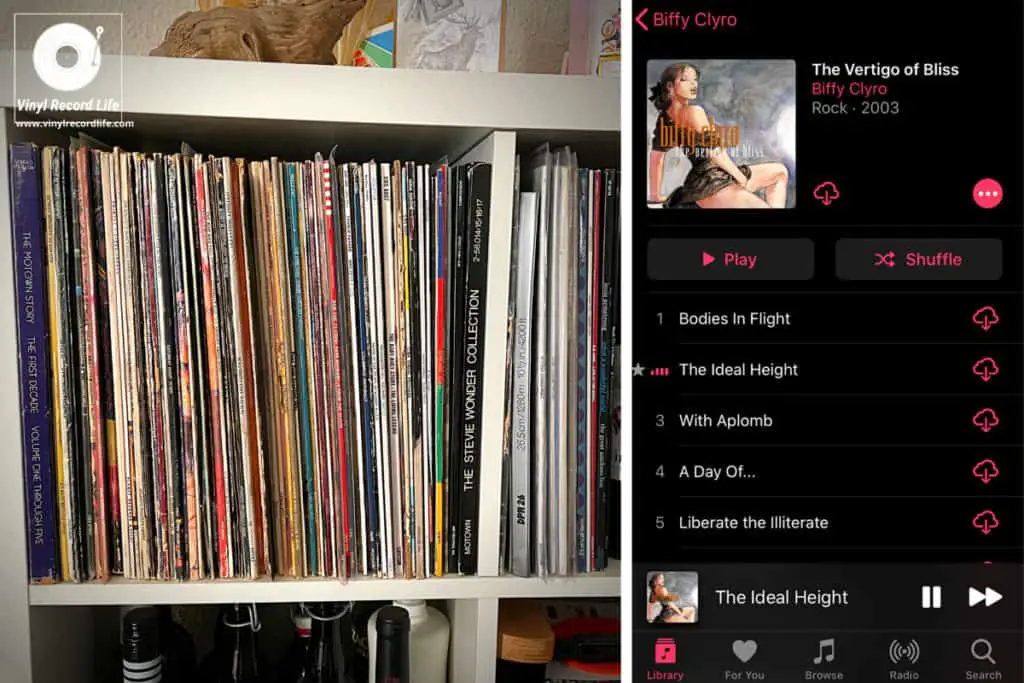
Having looked at the quantifiable differences between vinyl and digital formats, there are other factors that influence many discussions around which is a better format.
These are often based on characteristics that are a combination of subjective factors, such as the convenience of both formats, as well as certain sound variations that tend to be personal preferences.
Usually these subjective differences fall under two main areas: those which relate to physical factors, and those that are more sound-based distinctions.
Vinyl vs Digital Formats: The Physical Divergence
Space, Storage and Cost
A major sticking point in any discussion over vinyl vs digital is always the space that each format occupies. Vinyl records take up physical storage space, whereas digital formats don’t due to their immaterial nature and that they can be stored on a device.
Vinyl is also more cumbersome to move, but digital formats are much less so if we’re talking about CDs, and virtually hassle free when considering mp3 files.
The cost involved in building a music collection on each format is also another thing that influences opinion. A record collection is costly to accumulate, whereas digital formats are cheaper to buy.
Here’s a comparison in cost between formats of the top five selling albums from 2021:
| Artist | Album | mp3 Price | CD Price | Vinyl Price |
| Taylor Swift | Evermore | $12.49 | $13.98 | $29.98 |
| Taylor Swift | Folklore | $13.49 | $13.98 | $48.99 |
| BTS | BE | $8.99 | $33.99 | Not available at time of writing |
| Olivia Rodrigo | Sour | $9.49 | $13.98 | $27.98 |
| Taylor Swift | Fearless | $9.49 | $10.98 | $39.98 |
When you start getting into older albums, original and collectible pressings of vinyl records, and even special pressings of modern-day releases, the cost can get very high, very quick!
It’s more expensive to amass a vinyl collection than it is to have a catalog of mp3 files on a device, but the value and worth of that spend is a purely subjective opinion.
Damage & Degradation
There’s a lot of care that goes into maintaining a record collection. This can be viewed as a worthwhile labor of love in one person’s eyes, but as a time-consuming nuisance in another’s.
Keeping records clean and properly stored affects their sound quality, as vinyl is a fragile format and easily damaged. It also degrades over time with repeated plays.
Listening Process & Engagement with Format
A lot of audiophiles and record collectors simply enjoy taking the time to play records, and the process of engaging with the format.
The instantaneous convenience of digital formats is an advantage, but the sentimental connection often enjoyed with a specific vinyl record and taking the time to become absorbed in admiring the artwork while listening to a record, for example, has very different qualities to the way in which digital files are played.
There are aesthetic and physical elements to records that digital formats don’t fulfil for many music lovers.
Vinyl vs Digital Formats: Personalized Sound Preferences
Warmth of Sound Across the Formats
Warmth refers to the quality of the sound and the immersive nature of it. The warmer the sound, the more enjoyable it can be. The analog nature of vinyl means that it is a lot closer to the original sound and the way we hear sound – and music – when we listen to it directly or live.
A lot of enthusiasts hail the warmth achieved with vinyl over digital, which is due largely to the compression of the music on a digital format.
Richness Plays a Big Part
The diversity of audible factors heard on vinyl records is another benefit that audiophiles cite as superior to digital, and which is referred to as the richness.
The grooves of a record hold more information and, again due to its lossless nature, that means that there is a greater quantity of auditory features that are possible to be heard.
Whether all ears can pick up on these details is debatable, but a lot of listeners will note the richer sound of vinyl.
Depth in Sound
How much of a particular sound or instrument can be heard is what people are usually referring to when mentioning the depth of the sound on vinyl or digital.
Again, due in large part to the compression element of digital vs the analog nature of vinyl, many will argue that the depth achieved on vinyl can’t be matched.
Vinyl vs Digital: Popularity and Resurgences
Digital formats have been more popular than vinyl for more than three decades now, and sales statistics from the Recording Industry Association of America (RIAA) demonstrate this clearly.
When CD sales started to be recorded in 1983 with the introduction of the format, they quickly surpassed vinyl as the most popular format being sold, and by 1990 CDs accounted for 33.1% of all music format units sold in the United States.
In that same space of time vinyl went from accounting for 58.4% of all units sold to just 4.6% in 1990. CDs continued to dominate, reaching a peak in 2003 when sales of the format took up 94.4% of all units sold in the US.
With the introduction of digital downloads in 2004, that trend then swung heavily in the favor of this new format, and by 2015 CDs and digital downloads were making up 96.4% of the music units sold in the US.
In 2021, vinyl made up 12% of the volume of music format sales in the US (to CD and digital downloads’ 85.3%), so the evidence points resoundingly towards which is the more popular format in terms of sales, but this doesn’t tell the whole story.
Since 2007, vinyl LPs have seen year-on-year growth in sales, the only music format which has had an upward curve in sales every single year.
Other formats, such as CDs and downloads have been heading in the other direction, with year-on-year sales of download albums and singles both shrinking every year since 2014, while CD albums have been dropping off since 2005 (with an arrest in that slide occurring in 2021 – whether that is the start of a new trend, or a one-off remains to be seen).
Total sales volumes remain much higher across digital formats such as CDs and downloads than they do across vinyl, but vinyl is the format posting consistently increasing sales, indicating a continued growth in its popularity, and in 2021 vinyl out-sold digital downloads for the first time.
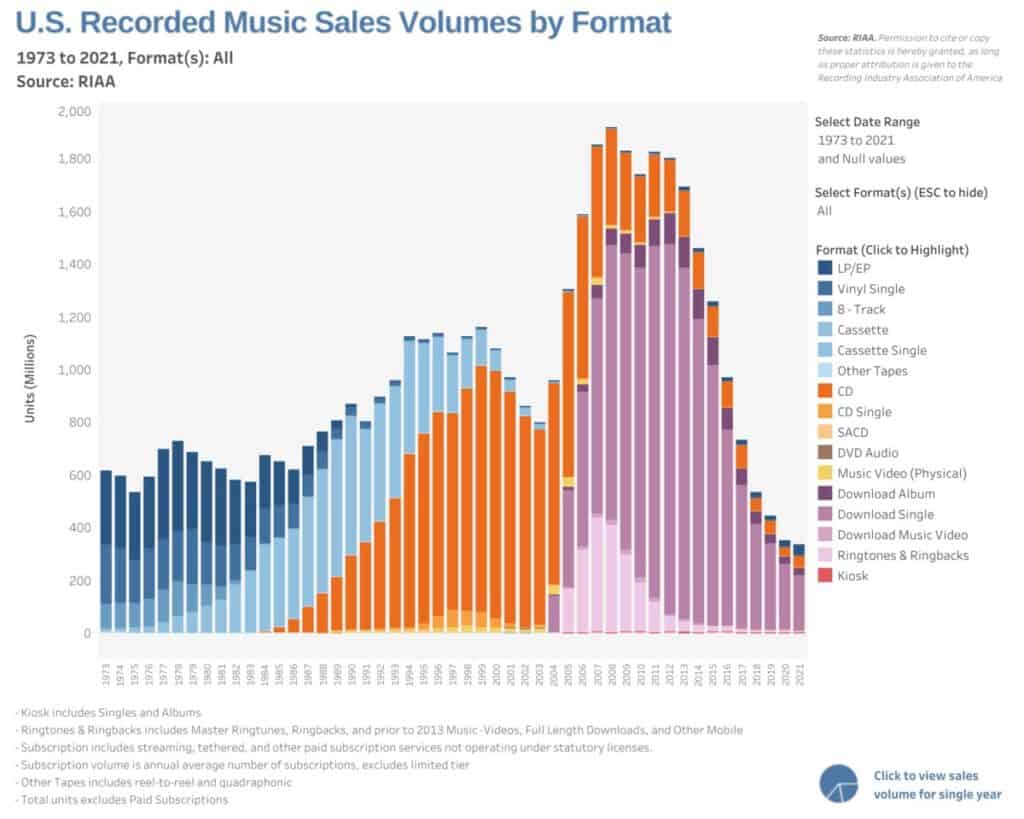
These tables show the year-on-year sales performance of digital downloads, CDs and vinyl, to give an indication of which formats are increasing in popularity, but also the difference in total volume of each format being sold:
Vinyl LP/EP Sales 2005-2021
| Year | Units sold | Year-on-year change |
| 2021 | 39,700,000 | +67.3% |
| 2020 | 23,700,000 | +28.3% |
| 2019 | 18,500,000 | +10.9% |
| 2018 | 16,700,000 | +7.2% |
| 2017 | 15,600,000 | +5.3% |
| 2016 | 14,800,000 | +8% |
| 2015 | 13,700,000 | +32.6% |
| 2014 | 10,300,000 | +10.3% |
| 2013 | 9,400,000 | +35.2% |
| 2012 | 6,900,000 | +25.7% |
| 2011 | 5,500,000 | +31% |
| 2010 | 4,200,000 | +20% |
| 2009 | 3,500,000 | +20.7% |
| 2008 | 2,900,000 | +123.1% |
| 2007 | 1,300,000 | +44.4% |
| 2006 | 900,000 | -10% |
| 2005 | 1,000,000 | -28.6% |
CD Sales 2005-2021
| Year | Units sold | Year-on-year change |
| 2021 | 46,600,000 | +47.7% |
| 2020 | 31,600,000 | -33.6% |
| 2019 | 47,500,000 | -8.2% |
| 2018 | 51,800,000 | -40.3% |
| 2017 | 86,700,000 | -11.2% |
| 2016 | 97,600,000 | -16.7% |
| 2015 | 117,100,000 | -15.5% |
| 2014 | 138,700,000 | -20.2% |
| 2013 | 173,800,000 | -12.3% |
| 2012 | 198,200,000 | -17.7% |
| 2011 | 240,800,000 | -4.8% |
| 2010 | 253,000,000 | -14.7% |
| 2009 | 296,600,000 | -19.5% |
| 2008 | 368,400,000 | -26.3% |
| 2007 | 499,700,000 | -19.4% |
| 2006 | 619,700,000 | -12.1% |
| 2005 | 705,400,000 | -8% |
Download Album Sales 2005-2021
| Year | Units sold | Year-on-year change |
| 2021 | 29,100,000 | -12.1% |
| 2020 | 33,100,000 | -11.8% |
| 2019 | 37,500,000 | -24% |
| 2018 | 49,300,000 | -23.6% |
| 2017 | 64,500,000 | -24.2% |
| 2016 | 85,100,000 | -20.3% |
| 2015 | 106,800,000 | -6.5% |
| 2014 | 114,200,000 | -3.2% |
| 2013 | 118,000,000 | +1.1% |
| 2012 | 116,700,000 | +12.4% |
| 2011 | 103,900,000 | +21.1% |
| 2010 | 85,800,000 | +15.2% |
| 2009 | 74,500,000 | +17.1% |
| 2008 | 63,600,000 | +27.7% |
| 2007 | 49,800,000 | +80.4% |
| 2006 | 27,600,000 | +102.9% |
| 2005 | 13,600,000 | +195.7% |
Another Strong Year for Vinyl in 2021
Data from MRC’s year-end report of 2021 charted another year-on-year growth for vinyl LP sales, with 39.7 million units sold in the US, representing a huge 67.3% growth on sales of 2020 for the vinyl format.
All indications continue to point to a continued growth in popularity of vinyl as a music format.